Our lovely customers frequently face a critical issue when providing us with images for printing. When placing your order, we ask for a high resolution image to be sent to us via email, USB, CD/DVD, OneDrive, and so on. Some admit they don't know what a high resolution image even is. We also state that images sent to us via ANY social media platform, will have a major impact on the print quality. So what is a high resolution image and why is it so important? To try make this a little bit clearer to understand, we have carried out an actual test using 1 high resolution image to work out what the impact means for you.

Lets try understand the difference and purpose
High Resolution - Printing
Typically 300dpi, contains the highest amount of detail and pixels, which is perfect for printing as the maximum amount of information to be printed is present in the file. The higher file size means it's extremely slow at loading on a Website. An image taken with a digital camera or phone camera will be high resolution. (assuming your camera settings are correct)
Low Resolution - web use
Typically 72dpi, contains the least amount of detail and pixels, which is perfect for use on Websites as the file size is far less than a high resolution file. The smaller file size means it's fast at loading on a Website. Any image downloaded from a Website will be low resolution.
Social Media - lets upload our high resolution image
All images uploaded to social media sites are automatically reduced in quality as they are uploaded. This is done to prevent a major drain on their Website/servers for loading and storing these large files. Websites normally restrict files in 3 ways: file size, dimension and resolution. In our test, we sent a high resolution file via Facebook Messenger, lets see how the image was affected:
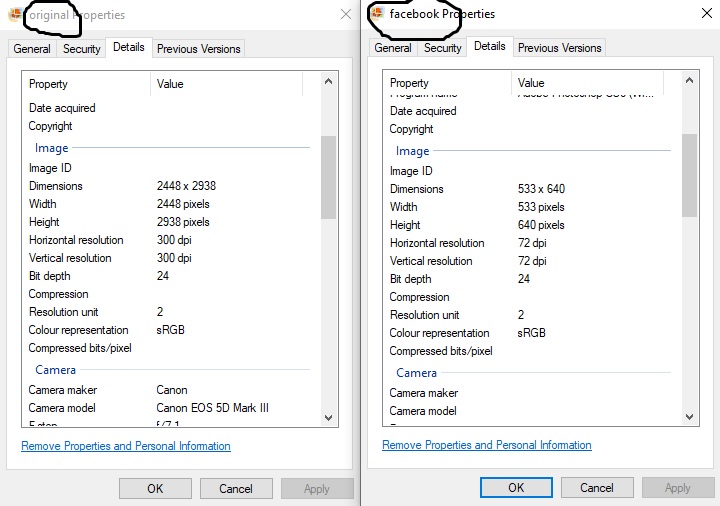
Original file sent: Resolution: 300dpi File size: 4.95mb Dimensions: 2448x2938 pixels (high resolution)
Same file received: Resolution: 72dpi file size: 246kb Dimensions: 533x640 pixels (low resolution)
WOW we have instantly lost 95% of the physical file size!! The resolution was automatically reduced from 300dpi to 72dpi as expected. (Websites need smaller images to function properly) The physical file was reduced from 4.95mb to a mere 246kb and the dimensions were drastically reduced. That might not make much sense to some people but it does show clearly that sending/saving an image (even if it started as a high resolution file) via Facebook has meant a 95% reduction in the physical file size!!!
That's 95% of the original detail and information lost - and is now a low resolution copy. The detail and information stripped from this image can not be fixed or put back. You can increase the size of the image (make it any size you want using editing software) but you can not put that lost information back in, so any increase in size will further reduce the quality dramatically.
Canvas Print Test - using original file and Facebook downloaded file
So what is the actual problem here? Yes it has lost 95% of the file size in an instant compared to the original file but it does still look ok on your mobile phone screen right? Lets go ahead and print both images to give us something physical that clearly shows us the difference without getting bogged down with more numbers and jargon. I'm trying to keep this simple for you guys to understand.
So, we have printed a 20"x16" canvas with our original test image on the left and the low resolution Facebook download on the right.

The difference is now clear!! The original image (left) is sharp, with great colour and looks fantastic on the wall. The low resolution image (right) is very blurry, with poor colour and looks terrible on the wall. For highest quality print we now know we must use a high resolution image that hasn't been sent (at any point) via Facebook. We also know we can print low resolution images but they look very poor and degraded in all aspects of it's original quality. I hope this article helps some people to understand, in basic terms, why we require a high resolution file and what it means to the end print quality.
So how do you send files without losing image quality?
Firstly, don't send or save images from social media for printing purposes. 95% of the image data is missing, as we seen in our test above. Technically giving you a print that's 5% the quality of the original - producing extremely poor blurry prints.
You can send images via email, DropBox, OneDrive, GoogleDrive, FTP, etc. File sharing sites, like OneDrive, are free to register with and give you plenty space on a basic account to be able to store and share images quickly and easily.
You can also pop into our shop with a DVD, CD, USB drive, memory card or your phone, so the image can be transfered to our computers.
Obviously, a great deal more can affect the end quality of your prints but starting with a high resolution image is by far the most important part of the printing process. I hope this information was of some help to you. If you require any more information or would like to order prints using your own high resolution images, please check our canvas print section.
Regards, Kenny



Leave A Comment
Comments